Are you experiencing problems with your Rose Toys not working? The diagnostic checklist in this article will teach you step-by-step how to fix your rose toy.
Strictly Referring to the Instruction Manual
Please disconnect the rose sex toy from the power supply and refer to the manual again to operate it. Strictly follow the instructions point by point, step by step.
Because the rose toy constantly iterative upgrades and produces a lot of products, the use of the method is not precisely the same. Some need to press 5 seconds long to turn on. Some may need to press 10 seconds long to turn it on. So it would be best if you referred to the value of the manual to use.
The Led Light Keeps Flashing When Using
When you use the Rose toy, you find that the LED light keeps blinking and then stops working after a few seconds. It would help if you started it again to continue using it.
Please note that the Rose Toy is out of power this time and needs to be charged. While the rose toy is charging, you will find an LED light blinking on the rose toy.
It Needs to Be Fully Charged Before the First Use
The first time you receive the rose toy, it is recommended to use it after a full charge, which you can use to verify whether you can fully charge the rose toy correctly and whether it matches the instructions.
This full charge is not to activate the battery. Previously, electronic products usually used nickel-cadmium batteries or nickel-hydrogen batteries. In this battery memory effect, you can extend the need for several full charges and discharges within a specific battery life limit.
But nowadays, electronic devices usually use lithium-ion batteries (lithium polymer batteries), lithium-ion batteries do not have a memory effect, and recharge after use or a long time of charging is easy to cause overcharge or over-discharge, but will shorten the battery life. Therefore, performing this “activation” operation on lithium-ion batteries is unnecessary.
So it would be best if you referred to the characteristics of the battery for reasonable use.
Are You Using a Computer for Charging?
If you use a desktop computer or laptop, such as MAC Book, iMac, HP PC, Microsoft PC, Lenovo, Dell, Acer, Asus, Etc.
You need to pay attention to whether they enter sleep mode. For example, laptops may automatically enter sleep mode after 10 minutes of standby. In sleep mode, there may be no power supply to the USB, making it impossible to charge the Rose Toys.
How to confirm whether the computer is in standby mode by Rose Toys?
Usually, the LED light will flash when the rose toy is charging. The light will always be on after Rose Toys is fully charged. When using the computer for charging, if you find that the light is flashing at the beginning and then goes off after less than 30 minutes, the computer’s USB may have stopped supplying power.
Do You Use a Power Bank?
Some Power Banks have a high voltage output, so be careful when choosing one. Use a 5V USB interface, not one higher than 5V, such as a 9V interface. The default for Rose Toys that do not have power requirements marked is to use a 5V USB port.
Do You Use a USB Car Charger Adapter?
There are different types of car chargers if you use car charging. We need to use the USB car charger adapter. You need to pay attention when using it. It would help if you chose the output 5V interface.
Depending on the characteristics of each car, some cars have no USB power after turning off the engine, while others can continue to charge. Hence, you need to pay attention to whether this characteristic causes You can not charge the rose toy.
Do You Use a Cell Phone Charger Adapter?
If you use a cell phone adapter to charge the rose toy, you need to pay attention to the output voltage and output current of the cell phone adapter. Generally, the Rose Toys use 5V voltage and 2A current.
Ensure that the output of the cell phone adapter is 5V and the current is acceptable if it is higher or lower.
Do not use the laptop adapter to charge the rose toy. For example, the MAC book laptop adapter provides 20V. 20V is too high a voltage for the rose toy.
Pay Attention to the Current of Various Adapters
Whether you use a cell phone charging adapter, a car USB charging adapter, or a Power Bank, their current is different. The standard output current is at least 1A. If it is much lower than this value, for example, only 0.5A, it may cause the Rose Toys to take too long to charge or fail to fill up.
Generally, they will have a current greater than 1A, but when they are also about to run out of electricity, It will reduce the current output.
Check the Body Parts of the Rose Toy
Check if the rose toy has broken parts and whether water has seeped inside it when used underwater.
You can pick up the rose toy and observe it. If you find water seeping out, there is water inside. This time air dry it or natural drying, and then try again.
If it still does not work after drying naturally, you can try putting the rose toy into a bag filled with rice, as rice is absorbent, and this will do an excellent job of soaking up the water inside the rose toy.
If this operation does make the rose work again, then do not use this rose toy underwater. It has a gap in the exterior and can not be 100% waterproof.
Does the Travel Lock on the Rose Toy is Switch on?
If the rose toy has a travel lock design, then please check if the travel lock is open. The travel lock avoids the embarrassment caused by accidentally touching the toy while traveling.
Problems With Batteries, Cables, and Electrolyte
If the above steps do not solve your problem, please refer to this article: the charging head, battery, electrolyte leakage, magnetic charging head, poor contact problems, etc.
Why is My Rose Toy Not Charging? Everything You Should to Know
First of all, confirm that all devices are connected correctly. Whether the rose toy is flashing during charging, if the rose toy is flashing, it means that the charging cable, as well as the charger, are suitable. Even if the LED is flashing, but always flashing, this may be a problem with the rose toy.
Read MoreReturn to the Factory for Repair
If you still can’t fix your Rose Toys after trying all the steps. Then you need to contact Rose Toys’ official customer service. We will help you receive and respond to emails in 7 * 24 hours.
How Do I Store My Rose Toys?
When storing rose toys for rechargeable rose toys, do not insert the charging head into the rose toy. Keeping the charging cable separate from the rose toy would be best.
For rose toys that use batteries, it is best to take them out and store them separately from the rose toys.


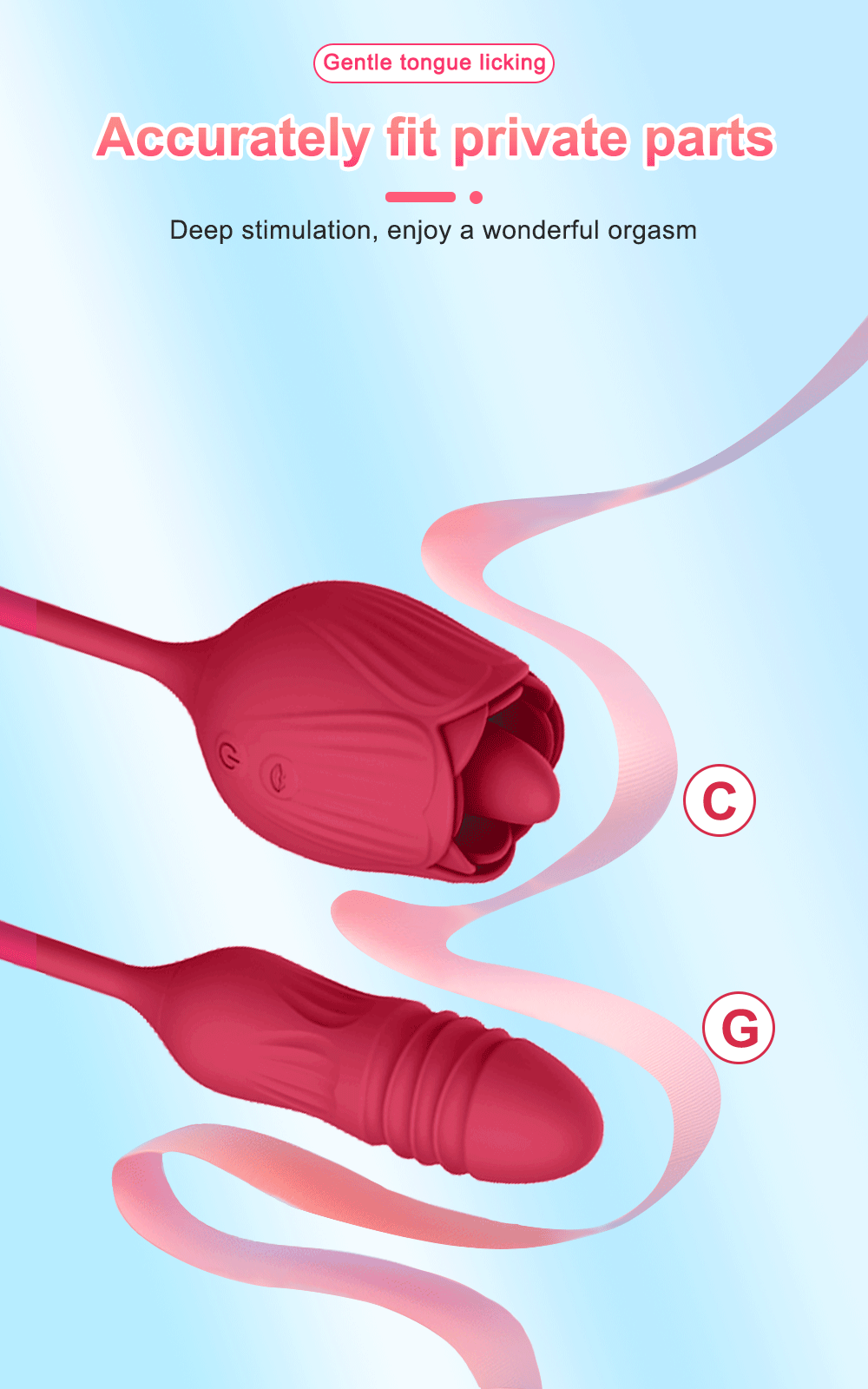
My rose toy hasnr initially charged. I’ve been trying g to, but it keeps getting bumped off the charging port. Is this ok? Will it ever charge fully?
It’s possible that the charging port or cable might be damaged, causing the difficulty in charging. Try using a different cable or port to see if it helps. If the issue persists, contact the manufacturer or consult the product’s manual for troubleshooting steps. The toy should be able to charge fully once the charging issue is resolved.
I charged my rose and now the light stays on and it won’t come on what do I do does it need to be repaired
The same thing is happening to me and the light is on but one vibrate.
What do I need to do to return the rose to you for repair or replacement?
Please contact your original seller. Send the product to them, they will do the replacement for you.